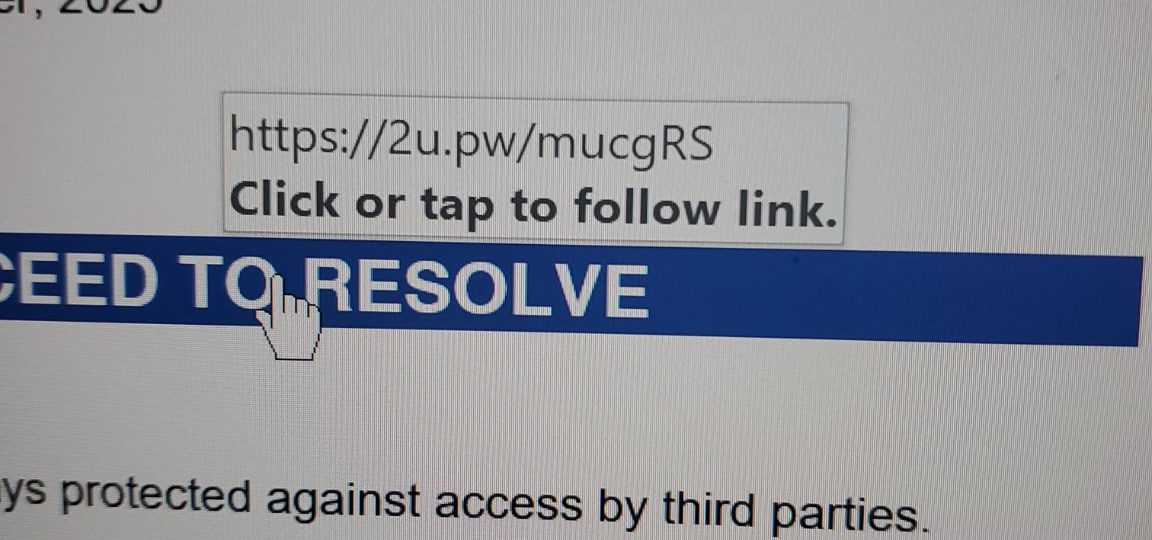The fact that unplugging and re‑plugging the USB Wi‑Fi adapter and printer makes them work suggests Windows isn’t properly recognizing them during startup. Here are some practical steps you can try: Got it — thanks for explaining clearly. What you’re describing sounds like a USB initialization issue at boot. The fact that unplugging and re‑plugging…
Category: Tech Support
**비트코인 지갑의 복구 문구(시드 구문)**는 보안상 매우 민감하고 중요한 정보이며, 단어 하나라도 틀리면 일반적으로 지갑 복구가 불가능합니다. 복구 문구는 지갑의 마스터 키 역할을 하므로, 컴퓨터나 서버에 저장되지 않으며 지갑 서비스를 제공하는 회사조차도 알 수 없습니다. 하지만, 단어가 하나 틀렸을 때 시도해 볼 수 있는 몇 가지 가능한 방법이 있습니다. 💡 복구 문구 단어 하나가 틀렸을…
To transfer data from your old Samsung phone to a new one, Samsung offers a seamless tool called Smart Switch. Here’s how to do it: 📱 Option 1: Transfer Wirelessly (Phone-to-Phone) Prepare Both Phones Charge both devices. Connect them to Wi-Fi (or use mobile hotspot if needed). Install Smart Switch Most Samsung phones have it…
This is a phishing scam.Do NOT click that link. Why it’s a scam The link uses a URL shortener (2u.pw) — very commonly used in phishing. The email claims there are “messages that could not be delivered”, which is a common trick to make you panic. They want you to “proceed to resolve”…
Samsung Galaxy Tab 10.1 (model GT-P7510), you don’t have the original Google account that was previously linked. 🔒 Why It’s Locked If the tablet is asking for the Google account previously synced on the device after a factory reset, that means Factory Reset Protection (FRP) is active.FRP was added in Android 5.1+ to prevent theft…
How to set up an IPv6 Internet connection on the TP-Link Wi-Fi Routers https://www.tp-link.com/us/support/faq/1525/
⚙️ IPv6 Setup for TP-Link AX1800 with Xfinity Log into the Router Connect to your network and go to http://192.168.0.1 or http://tplinkwifi.net Login with your credentials (default is usually admin / admin) Enable IPv6 Go to Advanced > IPv6 Set IPv6 Connection Type to Dynamic IP (SLAAC/DHCPv6) This is ideal for Xfinity’s stateless configuration Router…
Access the Router Interface Connect to your R6100 network. Open a browser and go to http://www.routerlogin.net Login with your credentials (default is admin / password unless changed). Navigate to IPv6 Settings Go to Advanced > Advanced Setup > IPv6. Choose the Right Connection Type For Xfinity, start with Auto Detect. If that fails, try Auto…
Dynamic IPv6 Address Rotation Some users report their public IPv6 address changes daily, which disrupts secure logins, remote access, or services that rely on a stable IP. Modem/Router Compatibility Issues If your modem or router doesn’t fully support IPv6 or isn’t configured correctly, it may cause sporadic speed drops or failed connections. One user found…
컴퓨터 속도 향상법 10가지 가이드 시작프로그램 최적화 개인설정 최적화 설정, 개인설정 저장소 대 청소 설정, 앱, 고급 앱설정, 부팅 시스템 최적화 Win+R type msconfig 전원 성능 극대화 시가효과 최적화 개인정보 설정 최적화 고급 레지스트리 설정 윈도우 업데이트 관리